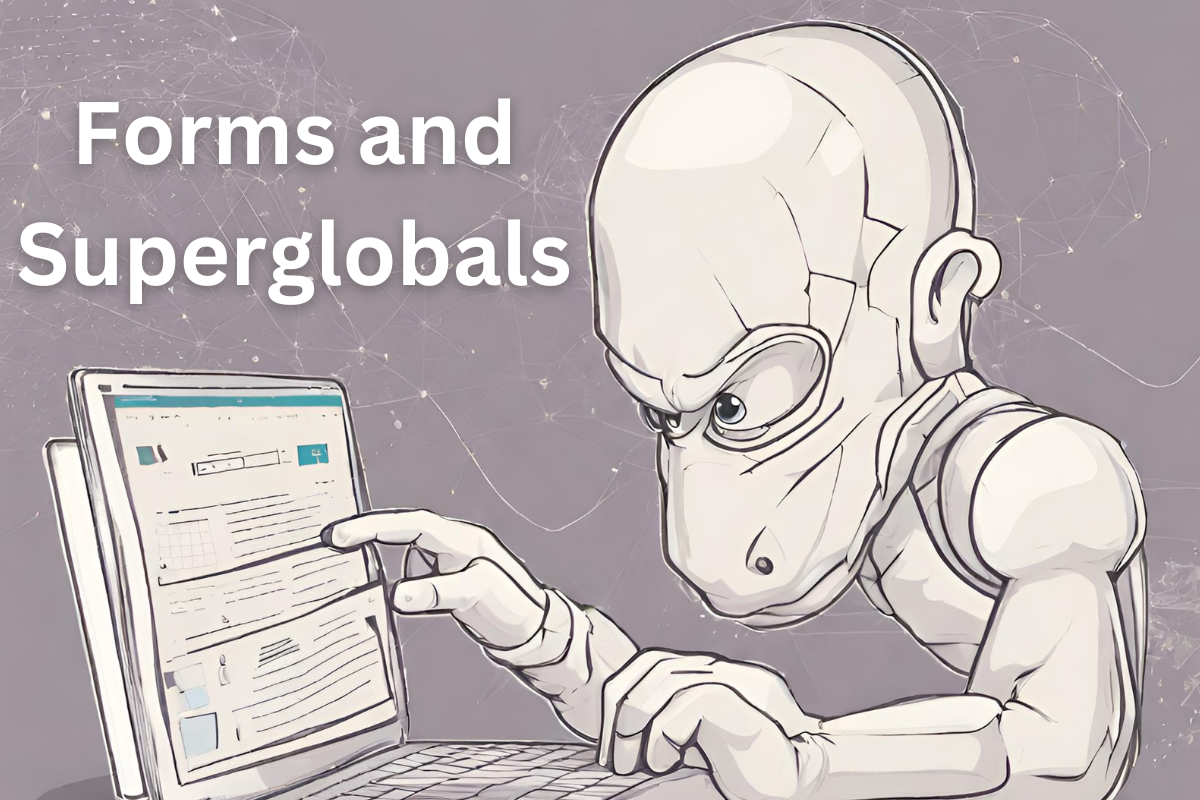Introduction
Forms are an integral part of web development, allowing users to interact with websites by submitting data. In PHP, processing form data is made easy with the help of superglobal variables. In this article, we’ll explore how to process form data using the GET and POST methods, and understand the concept of superglobals ($_GET, $_POST, $_REQUEST) in PHP.
Processing Form Data
Processing form data is a fundamental aspect of web development, enabling websites to collect user input and respond accordingly. In PHP, handling form submissions involves retrieving the data submitted by the user and performing various actions based on that data. In this guide, we’ll explore the process of processing form data in PHP in detail.
1. HTML Form Structure:
Before diving into PHP, let’s first understand the structure of an HTML form. A basic HTML form consists of one or more input fields and a submit button. Here’s an example of a simple login form:
<form action="process.php" method="POST">
<label for="username">Username:</label>
<input type="text" name="username" id="username">
<label for="password">Password:</label>
<input type="password" name="password" id="password">
<button type="submit">Login</button>
</form>In the above form:
- The action attribute specifies the URL where the form data will be submitted.
- The method attribute specifies the HTTP method to be used for form submission. Here, we’re using the POST method.
2. PHP Script for Processing Form Data:
When the user submits the form, the data is sent to a PHP script for processing. Let’s create a PHP script called “process.php” to handle the form submission:
<?php
if ($_SERVER["REQUEST_METHOD"] == "POST") {
// Retrieve form data
$username = $_POST["username"];
$password = $_POST["password"];
// Process the data (e.g., validate, authenticate)
// For demonstration purposes, let's just display the submitted data
echo "Username: $username<br>";
echo "Password: $password";
}
?>3. Accessing Form Data in PHP:
In the PHP script, we use the $_POST superglobal array to access the data submitted via the POST method. Each input field in the form corresponds to an entry in the $_POST array, with the name attribute of the input field serving as the key.
For example:
$_POST["username"]retrieves the value entered in the “username” field.$_POST["password"]retrieves the value entered in the “password” field.
4. Form Validation and Data Processing:
After retrieving the form data, it’s essential to validate and process it accordingly. This includes checking for empty fields, validating the format of data (e.g., email address format), and performing any necessary business logic (e.g., authentication).
In our example script, we’ve displayed the submitted data as a demonstration. However, in a real-world scenario, you would perform authentication, database operations, or other actions based on the form data.
GET and POST Methods:
When submitting form data in web development, two commonly used methods are the GET and POST methods. These methods determine how data is sent from the client (browser) to the server (web application). In PHP, understanding the differences between these methods is essential for handling form submissions effectively. Let’s delve into the details of the GET and POST methods:
1. GET Method:
The GET method is used to request data from a specified resource. When a form is submitted using the GET method, the form data is appended to the URL as query parameters. This makes the data visible to users and can be bookmarked or shared easily. GET requests are typically used for fetching data from the server and should not be used for sensitive information like passwords.
HTML Form with GET Method:
<form action="process.php" method="GET">
<!-- Form fields -->
<button type="submit">Submit</button>
</form>PHP Script for Handling GET Method:
<?php
if ($_SERVER["REQUEST_METHOD"] == "GET") {
// Retrieve form data using $_GET superglobal
$param1 = $_GET["param1"];
$param2 = $_GET["param2"];
// Process the data
}
?>2. POST Method:
The POST method is used to submit data to be processed to a specified resource. Unlike the GET method, data submitted via POST is not visible in the URL and is sent in the request body. This makes POST requests suitable for sending sensitive information such as passwords or large amounts of data.
HTML Form with POST Method:
<form action="process.php" method="POST">
<!-- Form fields -->
<button type="submit">Submit</button>
</form>PHP Script for Handling POST Method:
<?php
if ($_SERVER["REQUEST_METHOD"] == "POST") {
// Retrieve form data using $_POST superglobal
$param1 = $_POST["param1"];
$param2 = $_POST["param2"];
// Process the data
}
?>Key Differences:
- Visibility: GET parameters are visible in the URL, while POST data is not.
- Security: POST is more secure for sensitive data as it’s not visible in the URL.
- Data Limit: GET requests have a limitation on the amount of data that can be sent, while POST has no such limitation.
- Caching: GET requests can be cached by browsers, while POST requests cannot.
Choosing Between GET and POST:
- Use GET for requests that fetch data from the server without modifying it.
- Use POST for requests that modify data on the server or involve sensitive information.
Superglobal Variables:
Superglobal variables in PHP are predefined variables that are accessible from any part of the script, including functions and classes. These variables are populated by PHP based on the incoming HTTP request and contain information such as form data, cookies, and server variables. Among the most commonly used superglobals are $_GET, $_POST, and $_REQUEST. In this guide, we’ll delve into the details of these superglobal variables and how they are used in PHP web development.
1. $_GET:
The $_GET superglobal variable is used to retrieve data sent to the PHP script via the HTTP GET method. It contains an associative array of key-value pairs, where the keys are the names of the query parameters from the URL, and the values are the corresponding values.
Example:
Suppose we have a URL like http://example.com/?name=John&age=30. To access the values of “name” and “age” parameters:
$name = $_GET["name"]; // John
$age = $_GET["age"]; // 302. $_POST:
The $_POST superglobal variable is used to retrieve data sent to the PHP script via the HTTP POST method. Similar to $_GET, it contains an associative array of key-value pairs, where the keys are the names of the form fields, and the values are the submitted data.
Example:
Consider a form with fields “username” and “password”. To access the submitted values:
$username = $_POST["username"];
$password = $_POST["password"];3. $_REQUEST:
The $_REQUEST superglobal variable is a merge of $_GET, $_POST, and $_COOKIE arrays. It is less commonly used compared to $_GET and $_POST since it contains data from both GET and POST requests, which may lead to security vulnerabilities if not handled properly.
Example:
To retrieve data from $_REQUEST:
$data = $_REQUEST["key"];Key Considerations:
- Security: Always sanitize and validate user input obtained from superglobal variables to prevent security vulnerabilities such as SQL injection and Cross-Site Scripting (XSS) attacks.
- Data Source: Use $_GET for retrieving data from the URL, $_POST for form submissions, and $_REQUEST sparingly, considering its combined nature.
Bonus Tips:
- Sanitize User Input: Always sanitize user input to prevent security vulnerabilities such as SQL injection and Cross-Site Scripting (XSS) attacks. Use functions like
htmlspecialchars()or validation libraries to sanitize input before processing it. - Validate Form Data: Implement robust form validation techniques to ensure that the data submitted by users meets the required criteria. Use functions like
filter_var()or regular expressions to validate input fields such as email addresses, passwords, and numeric values. - Handle Errors Gracefully: Plan for error handling in your form processing code. Provide informative error messages to users if there are validation errors or server-side issues. This helps improve the user experience and guides users towards resolving errors.
- Implement CSRF Protection: Cross-Site Request Forgery (CSRF) attacks can occur when malicious actors trick users into unknowingly submitting form requests. Implement CSRF protection techniques such as using tokens in forms to mitigate this risk.
- Utilize Form Libraries: Consider using PHP form processing libraries or frameworks like Symfony Forms, Laravel Form Requests, or Zend Form to streamline form handling and validation tasks. These libraries offer built-in features for handling complex form scenarios and can save development time.
- Secure Session Management: When working with session variables ($_SESSION), ensure that session management is secure. Use secure session cookies, regenerate session IDs after login, and store session data securely to prevent session hijacking or session fixation attacks.
- Optimize Form Performance: Optimize your form processing code for performance by minimizing database queries, caching data where appropriate, and avoiding unnecessary processing steps. This helps improve the responsiveness and scalability of your web applications.
- Stay Updated: Keep abreast of the latest developments and best practices in PHP form processing and security. Follow PHP communities, blogs, and forums to stay informed about new techniques, tools, and security vulnerabilities.
By incorporating these bonus tips into your PHP form processing workflow, you can enhance the security, efficiency, and usability of your web applications. Stay vigilant, keep learning, and continue refining your skills to become a proficient PHP developer.
Conclusion:
Mastering Forms and Superglobals in PHP is a pivotal milestone for any aspiring web developer. Through this beginner’s guide, you’ve embarked on a journey to understand the core concepts of form handling and data processing in PHP.
From exploring the nuances of GET and POST methods to harnessing the power of superglobal variables like $_GET, $_POST, and $_REQUEST, you’ve gained valuable insights into the inner workings of PHP web development. Armed with this knowledge, you’re now equipped to build dynamic and interactive web applications that respond seamlessly to user input.
Remember, form processing is not just about collecting data—it’s about ensuring security, validating inputs, and delivering a seamless user experience. By implementing best practices in form validation and data handling, you can safeguard your applications against security vulnerabilities and provide users with a smooth and reliable experience.
As you continue your journey in PHP development, don’t hesitate to experiment, explore, and push the boundaries of what you can achieve. Keep learning, keep growing, and soon you’ll be crafting innovative solutions and pushing the boundaries of web development.
So, congratulations on taking the first step towards mastering forms and superglobals in PHP. With dedication, practice, and a thirst for knowledge, the possibilities are endless. Happy coding!