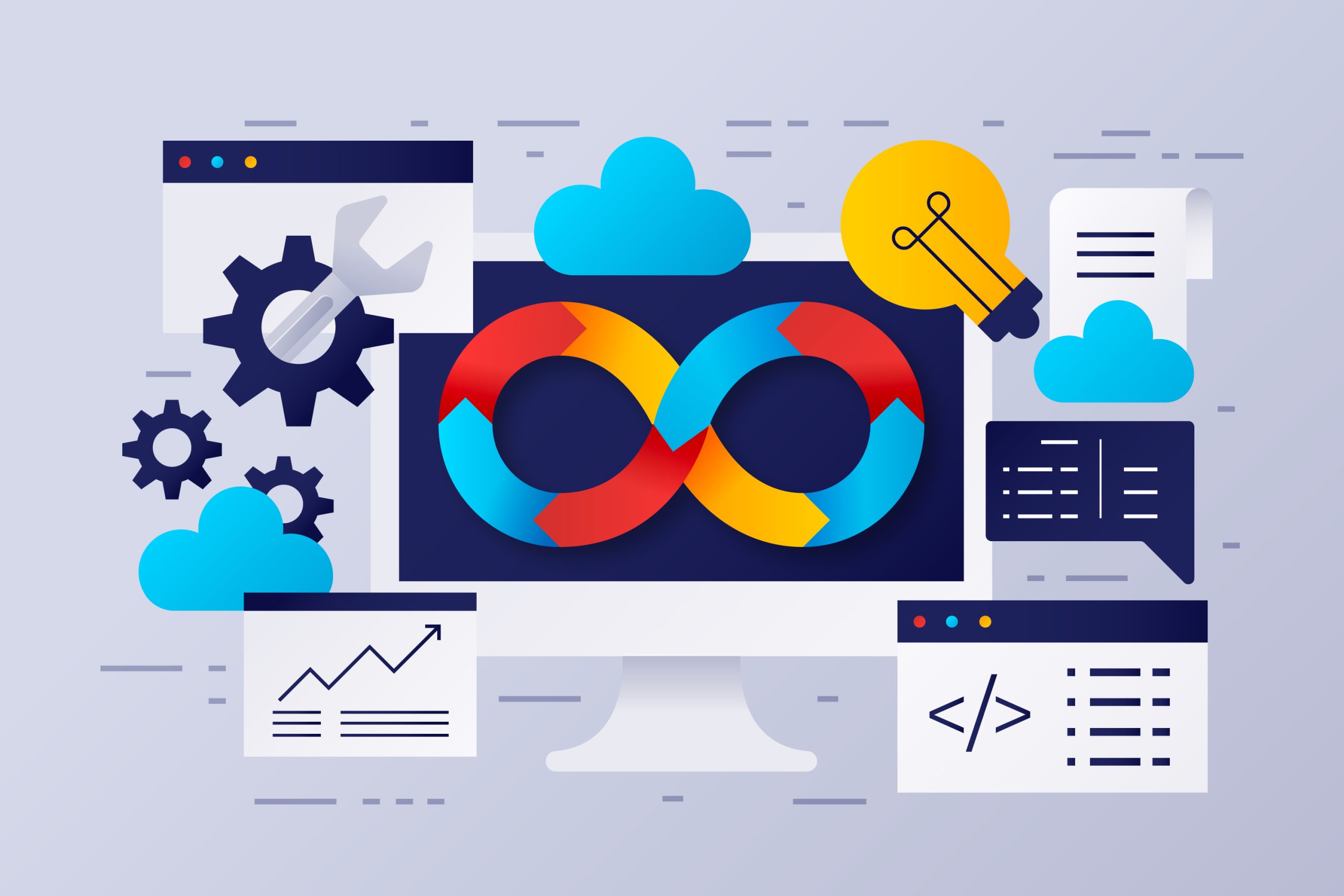Table of Contents
- What are Blade Components in Laravel?
- How to create Laravel Blade Components?
- What are the advantages of Blade Components?
- What are the best practices for working with Laravel Blade Components?
- Additional Resources
- Important Links
- Conclusion
What are Blade Components in Laravel?
Laravel Blade Components are reusable UI elements in Laravel applications. They encapsulate HTML, PHP, or Blade syntax into self-contained units, promoting modularity and reusability. Blade Components consist of component classes, Blade views, and component tags, allowing developers to organize and reuse UI elements efficiently. With Blade Components, developers can create cleaner, more maintainable code by encapsulating both markup and logic into reusable components.
Laravel Blade Components consist of three main parts:
- Component Classes: These classes encapsulate the logic and behavior of a component, defining properties, methods, and event handlers.
- Blade Views: Blade views contain the HTML structure of the component, incorporating dynamic data using Blade syntax and directives.
- Component Tags: Component tags serve as placeholders within Blade views, representing instances of the component to be rendered.
How to create Laravel Blade Components?
Creating Laravel Blade Components involves several steps, including generating the component, defining its class, creating the Blade view, and rendering the component within your application. Let’s dive into each step in detail:
Step 1: Generate a Blade Component
The first step is to generate a new Blade component using the Artisan command-line tool. Open your terminal or command prompt and navigate to your Laravel project directory. Then, run the following command:
php artisan make:component ButtonThis command will create a new directory named Button inside the `app/View/Components` directory of your Laravel project. Inside this directory, you’ll find two files: `Button.php` (the component class) and `button.blade.php` (the Blade view).
Step 2: Define the Component Class
Open the `Button.php` file located in the `app/View/Components` directory. This file defines the component class, where you can specify any properties, methods, or event handlers needed for the component.
For example:
<?php
namespace App\View\Components;
use Illuminate\View\Component;
class Button extends Component
{
public $text;
public function __construct($text)
{
$this->text = $text;
}
public function render()
{
return view('components.button');
}
}
In this example, we define a Button component class with a $text property that will be used to customize the button text. The __construct() method initializes the component properties, and the render() method specifies the Blade view associated with the component.
Step 3: Create the Blade View
Open the button.blade.php file located in the resources/views/components directory. This file contains the HTML structure of the component, including Blade directives for dynamic content.
For example:
<button>{{ $text }}</button>In this example, we define a simple HTML button element with its text content populated dynamically using the $text property.
Step 4: Render the Component
You can now use the Button component in any Blade view within your application. Simply place the component tag (`<x-button />`) where you want to render the button.
For example, in a Blade view (welcome.blade.php):
<!DOCTYPE html>
<html>
<head>
<title>Welcome</title>
</head>
<body>
<x-button text="Click Me" />
</body>
</html>In this example, we render the Button component with the text “Click Me”.
Step 5: Customize Component Behavior
You can customize the behavior of the Button component by passing parameters to it. For example, you can pass additional attributes or event handlers to the button element.
<x-button text="Click Me" class="btn btn-primary" @click="handleClick" />In this example, we pass a CSS class (`btn btn-primary`) and an event handler (`@click=”handleClick”`) to the Button component.
What are the advantages of Blade components?
Laravel Blade Components offer several advantages for developers:
- Reusability: Components can be reused across multiple views, reducing duplication and promoting consistency. This reusability simplifies maintenance and updates, as changes made to a component propagate throughout the application wherever it’s used.
- Encapsulation: Blade Components encapsulate both markup and logic into self-contained units, enhancing code organization and maintainability. This encapsulation reduces the complexity of individual views and promotes a cleaner separation of concerns.
- Flexibility: Components can accept parameters and slots, allowing for dynamic customization and composition. This flexibility enables developers to create versatile components that can adapt to various use cases without sacrificing simplicity or readability.
- Readability: Blade syntax provides a clean and intuitive way to define components, making code more readable and understandable. Components encapsulate complex markup and logic behind a simple interface, making it easier for developers to comprehend and work with.
- Performance Optimization: Blade Components can be optimized for performance by caching them when appropriate. This optimization improves rendering speed, especially for complex or frequently used components, resulting in a smoother user experience.
Overall, Laravel Blade Components empower developers to create modular, reusable, and maintainable UI elements, ultimately enhancing productivity and code quality in Laravel applications.
What are the best practices for working with Laravel Blade Components?
- Atomic Design: Break down components into small, reusable units following the principles of atomic design. This ensures that components are focused on a single responsibility and can be easily reused and composed to build complex interfaces.
- Clear Naming Conventions: Use descriptive and consistent naming conventions for components, their classes, and their files. This makes it easier for developers to understand the purpose and usage of each component.
- Separation of Concerns: Keep logic separate from presentation by encapsulating logic within component classes rather than directly in Blade views. This improves maintainability and testability.
- Use Slots Sparingly: While slots provide flexibility, avoid overusing them as it can make components harder to understand and maintain. Use slots only when necessary for dynamic content insertion.
- Document Components: Provide clear documentation for each component, including its purpose, props, slots, and usage examples. Documentation helps other developers understand how to use and extend components effectively.
- Optimize for Performance: Consider caching components, especially if they are expensive to render or are reused frequently across multiple views. Laravel provides caching mechanisms such as view caching and Blade’s @once directive for this purpose.
- Test Components: Write tests for components to ensure they behave as expected under different scenarios and edge cases. Automated tests help catch regressions and ensure the reliability of components, especially in larger applications.
- Keep Components Simple: Aim to keep components simple and focused on a single purpose. Avoid adding unnecessary complexity or dependencies to components, which can make them harder to understand and maintain.
- Reuse Components Across Projects: If you find yourself creating similar components in multiple projects, consider extracting them into a reusable package or library. This promotes consistency and saves time in future projects.
- Stay Updated: Keep up-to-date with Laravel’s documentation and best practices for Blade components. Laravel evolves over time, and staying informed about new features and improvements can help you leverage Blade components more effectively.
By following these best practices, you can create well-structured, maintainable, and reusable Blade components that enhance the development experience and overall quality of your Laravel applications.
Additional Resources
Additional resources for mastering Laravel Blade Components include:
- Official Laravel Documentation: The Laravel documentation provides detailed information and examples on working with Blade components, including component creation, usage, and best practices. Visit the Laravel Blade documentation for comprehensive guidance.
- Laravel Community Forums: Engage with the Laravel community through forums, discussion boards, and social media channels. Platforms like Laracasts and Laravel News offer valuable insights, tutorials, and discussions on Blade components and other Laravel-related topics.
- Video Tutorials: Explore video tutorials on platforms like YouTube, Laracasts, and Udemy to deepen your understanding of Blade components through practical demonstrations and real-world examples.
- Books and Ebooks: Consider books and ebooks authored by Laravel experts, covering advanced topics in Laravel development, including Blade components. Look for titles on platforms like Leanpub, Packt, and Amazon.
- Online Courses: Enroll in online courses specifically focused on Laravel Blade components. Platforms like Laracasts, Udemy, and Coursera offer courses tailored to different skill levels, from beginner to advanced.
- Open-Source Projects: Study open-source Laravel projects on platforms like GitHub to observe how Blade components are implemented in real-world applications. Analyze the code structure, component architecture, and usage patterns to gain insights and inspiration for your own projects.
- Meetups and Conferences: Attend local meetups, conferences, and workshops dedicated to Laravel and web development. These events provide opportunities to network with other developers, share knowledge, and learn about the latest trends and best practices in Laravel development, including Blade components.
By leveraging these additional resources, you can deepen your understanding of Laravel Blade components and continue to enhance your skills as a Laravel developer.
Important Links
Laravel Documentation:
Blade Components
Blade – Laravel
Laracasts:
Laravel Blade Components – Laracasts
Advanced Laravel Blade
YouTube Tutorials:
Laravel Blade Components – Codecourse
Laravel 8 Blade Components Crash Course – Traversy Media
Books:
Laravel: Up & Running – Matt Stauffer
Learning Laravel’s Eloquent – Francesco Malatesta
Blogs and Articles:
Building Reusable Laravel Blade Components – Matt Stauffer
These resources cover a wide range of topics related to Laravel Blade components, from beginner tutorials to advanced techniques, allowing you to deepen your understanding and proficiency in working with Blade components in Laravel applications.
Conclusion
In conclusion, The Magic of Laravel Blade Components opens up a world of possibilities for building elegant and efficient web applications. By following the comprehensive guide outlined here, developers can harness the power of Blade Components to create modular, reusable, and maintainable UI elements. From creating atomic components to optimizing performance and adhering to best practices, the journey of mastering Blade Components is one that empowers developers to elevate their Laravel development skills to new heights.
As you continue your exploration and application of Blade Components, remember the importance of clarity, simplicity, and flexibility in component design. With diligent practice and attention to detail, you’ll find yourself creating robust and dynamic interfaces that enhance the user experience and streamline development workflows.
So, dive in, experiment, and let your creativity flourish as you embark on the journey of The Magic of Laravel Blade Components. Happy coding! 🚀